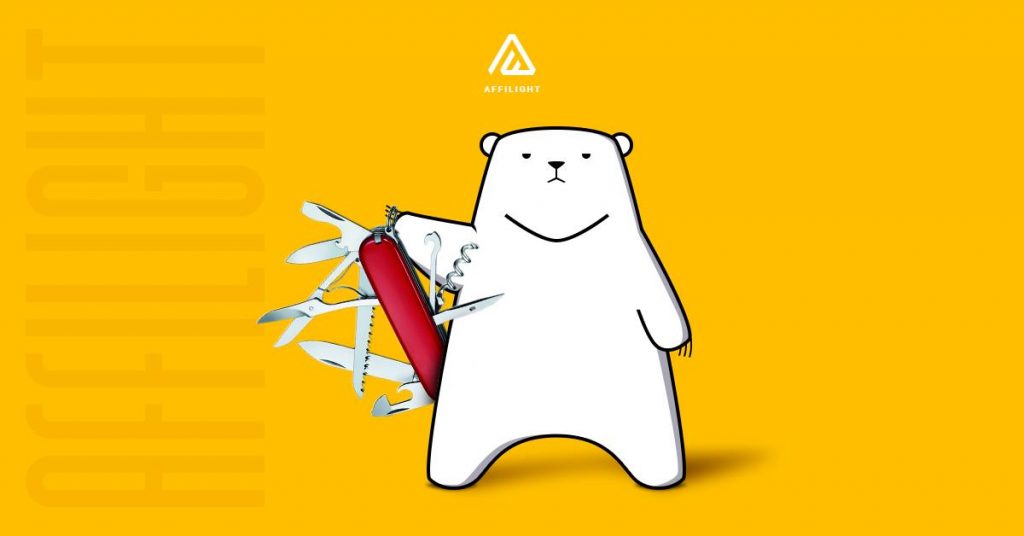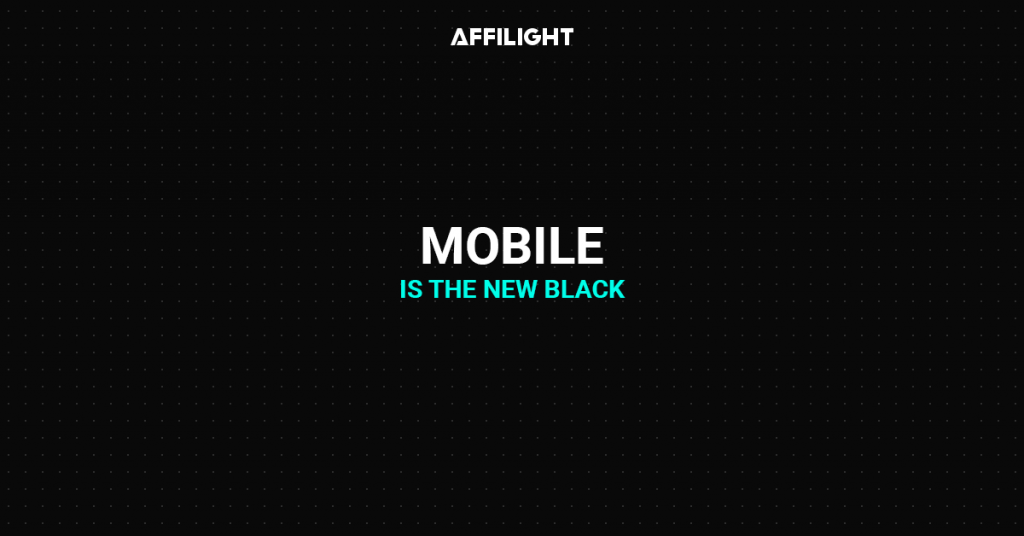How often have we wondered ‘what if’? When you are creating a website, this happens too. You put all your effort into it. And when it goes live, the traffic just isn’t there. You wonder if a different layout would have worked. You think you can add some other elements. And then you go about changing the website. Or you need to create a completely new one. There is a way to avoid this. You can do split testing for your website. This is commonly referred to as A/B Testing (split testing).
What Is A/B Testing (split testing)?
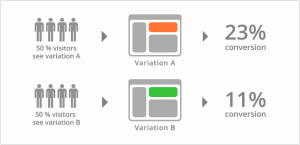 In split testing, you create two versions of your webpage. Then you use a tool to run A/B testing on both. You get a lot of user data of both.
In split testing, you create two versions of your webpage. Then you use a tool to run A/B testing on both. You get a lot of user data of both.
That data can tell you how well your website achieved your goals. There are several tools available for A/B testing. They do not need you to be technically proficient. But you get valuable insights when you use them.
Chose from the 9 Best A/B Testing Tools
The question now is which tool to use. You have a wide range of options to choose from. But you might go crazy comparing them. We have made some effort to help you. Here is a list of the 9 best tools we could find for split testing. You can use any of them to understand which website’s version is best for you.
1. Google Optimize
 This comes to you from the house of Google. It is integrated with Google Analytics, which is a big advantage. So, if you are already a user of Analytics from Google, you will know what I am talking about.
This comes to you from the house of Google. It is integrated with Google Analytics, which is a big advantage. So, if you are already a user of Analytics from Google, you will know what I am talking about.
If you haven’t used it yet, then use Google Optimize and get the benefits of Analytics as well. Optimize has editors for both code and images. It allows you to do multivariate testing as well.
2. Oracle Maxymiser
 If you are planning sophisticated campaigns then this is the tool for you. It helps you personalize and target specific users. The visual editor will allow you to create rules directly.
If you are planning sophisticated campaigns then this is the tool for you. It helps you personalize and target specific users. The visual editor will allow you to create rules directly.
Like the previous one, this tool also gives you a rich harvest of data. This automatically gives you very useful viewer profiles.
3. Convert Experiment
 If you are a small company trying to use your own manpower, then this is the tool for you.
If you are a small company trying to use your own manpower, then this is the tool for you.
Your team can utilize the live chat feature to get all their answers. You have complete control of your content when you use this tool. It is integrated with Google Analytics. You can easily integrate your e-commerce platform.
4. Apptimize
 All websites today need to be responsive to usage on mobile phones.
All websites today need to be responsive to usage on mobile phones.
Here is a tool that is built specifically for such websites. This tool lets you create new variants of your page. Each variant could be targeted at a specific segment of viewers. That way you can know which segment is most interested in your webpages. Also, all the popular coding languages are supported on this tool. You can also design experiments to try out ‘what if’ scenarios. These are very easy to set up.
5. Adobe Target
![]() Enterprises which can deploy teams for website testing will find this tool useful.
Enterprises which can deploy teams for website testing will find this tool useful.
The testing workflow has three distinct sections. One team can create different variants. Another team can decide on which segments each variant would target. And the last team would decide on variant goals to test on each segment. The tool has an elegant algorithm which adapts and improves itself based on results received. Also, all the changes to your website’s content happen in real time. The integration of this tool is done with Adobe Marketing Cloud.
6. VWO
 This is one of the more well-known names in testing. They have divided their offerings into four categories. Testing is just one of them.
This is one of the more well-known names in testing. They have divided their offerings into four categories. Testing is just one of them.
The other segments have other uses for you. You can get user feedback and use that to personalize and target your variants. You also get a wealth of reports based on the analytics run by this tool. One good thing is that this tool doesn’t ask you for one unique goal for the website. You can have different conversion goals for different variants. The visual interface of this tool is very user friendly.
7. Unbounce

This is one of the most popular landing page creators. Additionally it also provides very useful testing capabilities.
The drag-and-drop feature allows ease of working. There is no time limit fixed, and testing can go on for as long as needed. A large number of providers are integrated with the Unbounce tool.
8. AB Tasty
 You will find this tool pretty helpful in improving the rate of conversion on your website.
You will find this tool pretty helpful in improving the rate of conversion on your website.
This is possible without having knowledge of programming languages or code. Furthermore, you can ask for complex multivariate tests on this tool.
You can test several different elements of user patterns using AB Tasty. Also, you get details about engagement, turnover, and average cart value. You can use this tool to get to the most pertinent query of each visitor. So, based on the results you see, you can create better-targeted campaigns.
9. Sitespect
 This is slightly different from the others because it offers solutions on the server side.
This is slightly different from the others because it offers solutions on the server side.
So it can edit the code before the code leaves the server, rather than after it has come to the viewer’s browser. This gives you the option of doing more complex testing on Sitespect. But it means that you can use this tool for webpages who have technically adept staff. This tool does not use JavaScript tags like most other tools. This does away with the need for cookies.
Conclusion
Every website needs to understand its user dynamics well. A/B Testing offers the webmasters a chance to understand that before the website goes live and make changes for the desired results. Any of the ten tools named above would be useful for you if you want to test the waters before jumping in.
Also,you can read more about A/B testing here.